On-page SEO is one of the popular Search Engine Optimization (SEO) techniques. Without implementing on-page SEO, you cannot expect visibility of your website for the target audience and its peak performance. The changed on-page rules ensure best results on search engine over the past few years.
What is On-Page SEO?
When you optimize the individual web pages of a website to rank higher and get more traffic, the practice is called On-page SEO. All the work on the website like content optimization and HTML source code optimization comes under this.
Improving your website ranking requires a lot of efforts and the search engine considers all aspects of the webpage. The relevancy of on-page optimization content influences the search engine results since Google becomes more sophisticated now. So, when you think of developing a page, it should be relevant to the query.
Since you have only eight seconds to influence the visitors, you should consider all things like engagement and interaction. You will definitely notice a surge in traffic after implementing all strategies. Following are some things that are done in on-page optimization.
1. Meta Tags
Tags are the most critical part of your on-page SEO efforts. If the tags are implemented after extensive research, the traffic to your website will improve.
Meta tags provide information about a specific page to search engines. The tags should be relevant enough to satisfy and influence the users, and it will help to achieve high rankings and increase your click-through-rate.
2. Title Tags
Title tags stand out among the multiple tags on your website. Title tags appear at the top of each tab in the browser for both organic searches and paid ads. It tells you about the page. When a particular query is searched, Google cross-checks title tags with the rest of the content on the page.
You should limit the characters in the title tag so that it appears on the tabs correctly. The attractive and informational title tags would appeal more to the visitors. Your title tag should include the keywords, location, etc.
3. Meta Descriptions
Meta descriptions are a glimpse of what the user will find on the page. Search engines like Google read the Meta description for the audience to determine the page’s topic. There are possibilities that Google will eliminate the custom description and excerpt that’s why you should fill Meta description for every page of the website. Many websites check the missing Meta descriptions. Any Meta descriptions between 165 and 175 characters will appeal to the users. Don’t forget to add the brand name and some pertinent keywords.
4. Heading Tags
The landing pages or blog should include multiple heading tags from h1 to h6. Ignore adding more than one h1 tag on any page. You can add multiple h2 or h3 as subheadings. Many heading on a page will impact the SEO and its content consumption.
5. Keyword Targeted Content
When you are writing for your website either it is a blog or any other website content, you should focus on keywords. It has an excellent impact on your overall marketing strategy. Perform keyword research and make use of Google AdWords Keyword Planner to use the best keywords for the queries.
6. Internal Links and Outbound Links
If there are thousands of links to your website, half of your SEO is already done. You can give the link to your services page while writing the blogs. Internal linking like this and external linking (email marketing) will strengthen the keywords and improve the rankings.
7. Optimize Your Images
Users relate to creating graphics and images and get attracted. But once you optimize those images, it can help your SEO strategy. Create a unique title for the blog and the picture as well and don’t forget to optimize the alt tag to let your users know what the page is all about. In the fast-paced world, you take time to read the content, but a creative image can grab the attention instantly.
8. Site Speed
You are now in a 4G world; your website should take much time to load. If it is, it will result in a bad user experience. Majority of mobile users leave the website immediately if it does not load within 3 seconds. Have a look at the following things which can slow down the speed of your website.
• Optimize Plugins & Images
• Use GZIP Compression
• Leverage Browser Caching
• Switch to Faster Hosting
• Eliminate Ads
• Clean Up HTML & CSS Coding
• Minimize Redirects



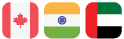

Leave a Comment